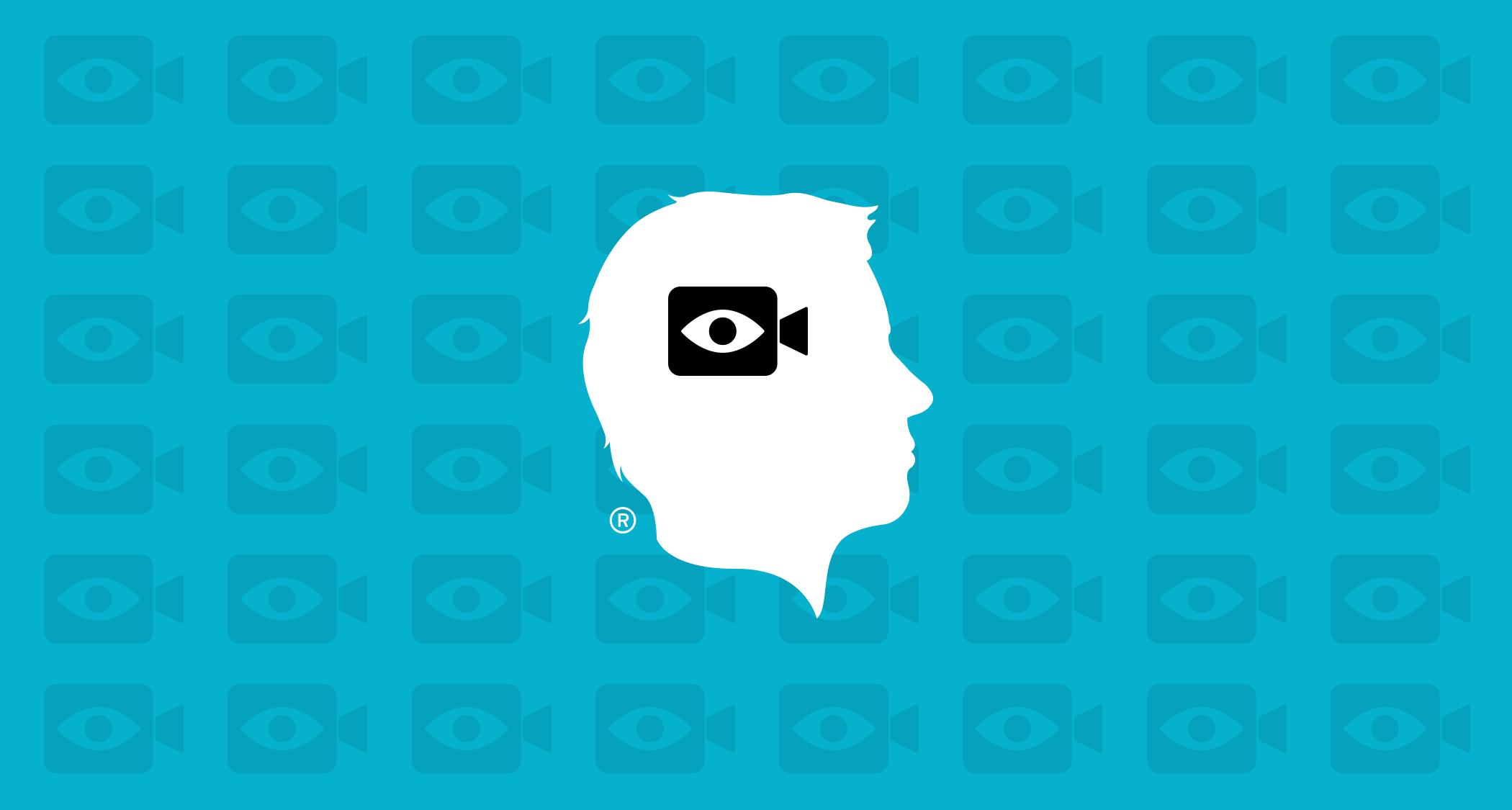Video on social media has become an extremely powerful medium for brands to share their stores and reach their target audiences. Facebook Live offers an even more authentic way for brands to directly interact with their followers in real time.
Make ‘Preview’ Post to Build Hype
Create a teaser that you post on Facebook a day or so before the broadcast date to promote the live video. This builds interest from your brand’s audience and will hopefully express why they should tune in.
Practice Makes Perfect – Seriously, Run a Test!
‘Live’ means no do-overs, so make sure to run a test beforehand to work out any potential issues and to build your confidence.
Pre-Recording Checklist
- Decide on your recording orientation – iPhone users have the option of recording horizontally or vertically, so make that decision ahead of time to avoid giving your viewers the spins
- Check your wi-fi connection – No wi-fi means no live video. Last minute log-ins could throw off the timing of your entire video.
- Test for lighting, sound and other factors you may not notice until you turn ‘live’
- Prepare and proof your video’s catchy description
- Turn your phone on ‘Do not Disturb’ mode to avoid any interruptions
- Prep your interviewee, if this applies to your video
- Make sure you have a clear area where you’re able to record that will be mostly undisturbed and unobstructed
- Invest in and test out a phone-tripod. Unless you have very, very steady hands, a tripod will help stabilize the video and make it easy on your hands and on the viewers who will get a less shaky experience
GMG Bonus Tip: To run a test without affecting your brand page, create a private staging page that is unpublished (not visible to non-admin viewers)
Perfection Doesn’t Matter, Authenticity Does
Most Facebook Live videos have a somewhat rough edge to them. They don’t look like the highest quality film with flawless camerawork, because that’s just not the nature of the content, since they are mostly produced via a smartphone. The live nature of the content makes it even more of an unpolished medium, but that is what ultimately makes these videos feel so authentic and gives them power.
Be Engaging, Let your Viewers Feel Involved
Pin a comment to the top of the Live video – If you’re asking people to engage, this is a good opportunity to remind people to comment with their questions.
When possible try to respond to commenters by name – personal acknowledgement will make them feel valued.
If you’re planning on continuing to make Live videos, make the ask for people to subscribe to your videos.
Proceed with Caution – Spontaneity is Risky
Any time you do something live, unrehearsed and with multiple variables, you open yourself up to potential issues. Whether it’s the bystander shouting profanities or an unflattering statement by your interviewee, things can happen. Just be aware of the risk inherent in making something live and essentially unfiltered. Have your crisis management contact list on-hand, just in case you foresee any issues you’ll need to follow up on.
Aftermath – What happens once you sign off?
Use your analytics to see at what point when people abandoned the video to make improvements for next time.
Have a colleague taking notes as it is going to note any issues or successes that you, as the recorder, may not have captured.
Happy live-streaming everyone!
You might also be interested in our Social Media Best Practices Downloadable.